Will My Water Heater Work?
Some heat pump water heater models have wifi built into the unit. Below are the common qualifying water heaters that can connect to WatterSaver through wifi, and more will be added to this list as they become available:
- Rheem®EcoNet®– enabled Hybrid Heat Pump Water Heater
- Ruud Eco-Net® – enabled Hybrid Heat Pump Water Heater
- Richmond EcoNet® – enabled Hybrid Heat Pump Water Heater
- GE Geospring™ Hybrid Heat Pump Water Heater with ConnectPlus capability
Many heat pump water heaters that don’t have built-in wifi capability can have an external controller installed called a CTA-2045 universal communication module or known as an EcoPort. You can get one for free through WatterSaver. Once this controller is installed, the water heater can be connected directly to the program through the regular application process. Below are the common qualifying water heaters that have CTA-2045 (EcoPort) capabilities, and more will be added to this list as they become available:
- American® ProLine® XE Water Heater
- A. O. Smith Hybrid Heat Pump Water Heater
- Reliance Hybrid Electric Heat Pump Water Heater with CTA-2045
- State Premier® Hybrid Electric Heat Pump with CTA-2045
Unfortunately, WatterSaver is not available for propane and natural gas water heaters.
If you are unsure whether your water heater is compatible with the program, please contact the Program Team at [email protected], complete a WatterSaver Interest Form, or review the Frequently Asked Questions below for more information.

How do I enroll?
Signing up is easy! Connect your qualifying water heater and complete the online application.
You are now leaving a PG&E program website and are being redirected to a non-PG&E website. PG&E assumes no responsibility for the content of the linked website.
Frequently Asked Questions
What is WatterSaver?
WatterSaver is a new program available to PG&E customers that uses wifi or cellular technology to connect to your heat pump water heater (HPWH) or wifi enabled electric resistance water heater. WatterSaver manages your water heater so it automatically heats water using the lowest cost electricity available, without sacrificing your comfort.
How does it optimize my energy cost?
Energy costs vary throughout the day and are higher when demand is greatest, such as when everyone is home in the evening washing clothes or taking a bath. This difference in energy costs is reflected in Time of Use electricity plans with the highest cost of electricity from 4-9 pm. WatterSaver automatically heats water during the lower-cost times, avoiding the peak time when possible, so that hot water is ready when you need it, without paying the highest price.
Does this mean my water heater won’t heat water during peak times if I need it to?
No, don’t worry. The controls operate so there is enough hot water throughout the day and will turn on the water heater if needed. You can opt out on specific days if necessary, such as times when there is higher than normal occupancy in your home. Participating in WatterSaver does not mean you are at risk of running out of hot water.
What equipment do I need to participate?
To participate in WatterSaver, you need a wifi-enabled or CTA-2045 compatible heat pump water heater, or an electric resistance water heater that can be retrofitted to add wifi-connectivity. Natural gas and propane water heaters are not eligible to participate in WatterSaver. Some common examples of eligible electric water heaters are listed below:
- Rheem® ProTerra™ Hybrid Heat Pump Water Heater
- GE Geospring™ Hybrid Heat Pump Water Heater
- A. O. Smith Voltex™ Hybrid Heat Pump Water Heater
Heat Pump Water Heaters will also need a thermostatic mixing valve (TMV), which is a physical component installed on your water heater that blends hot water with cold water to ensure a constant, safe temperature at your water faucet outlets.
A thermostatic mixing valve comes in a T shape, with hot and cold water coming on either side of the T and the mixed water leaving from the middle. A TMV also has a top that can be turned to adjust the outgoing water temperature. This top can come in a variety of colors, the most common being black, white, or grey. A TMV will be located close to the water heater and can be found by tracing the hot and cold water pipes coming from the water heater (usually from the top) and seeing if the two cross at any point. If they do, this is where the TMV will be located. A sample TMV is pictured below:

If you are still unsure if you have the correct equipment to participate in WatterSaver, you can reach out to one of our technical specialists at 1-888-707-9930 or [email protected]
How do you find the make, model, and serial number of your water heater?
The make and model of your water heater can most often be found on the tank of the water heater. There are a few locations where the make and model will be printed. The first place it can be found is on a yellow Energy Guide sticker located on the tank. This sticker gives you information about the energy usage of your water heater compared to similar water heater types. In the top right corner, the manufacturer will be listed first with the model number of the water heater listed below. This sticker will not have the serial number. The second location where water heater information can be found is on the water heater’s nameplate. This is usually a white sticker found on the tank, however, if you have a split heat pump water heating system, it will be located on the side of the outdoor unit. The nameplate will have the make, model, and serial number of your water heater.
Locations of Nameplate & Energy Guide on Tank Type Water Heater
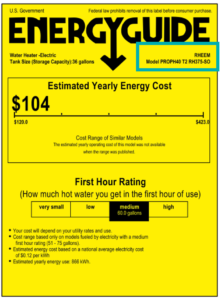
Nameplate on Tank Type Water Heater

Nameplate on Split Heat Pump
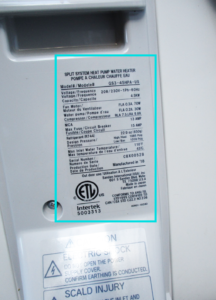
Why is a thermostatic mixing valve recommended to participate in WatterSaver?
In order to optimize your water heating, if your heat pump water heater has a thermostatic mixing valve, WatterSaver will heat water to a higher temperature during the times of the day when electricity rates are less expensive.A thermostatic mixing valve helps maximize savings while maintaining a constant, safe outgoing water temperature.
By having higher water temperatures in the storage tank, the water heater will be able to draw from this reserve of hot water without needing to turn on when electricity costs are high. The addition of a mixing valve allows for hot water to be stored at higher temperatures by tempering down this hot water with cold water to a safe temperature before going to hot water fixtures in the home..
Participants must set the mixing valve to a temperature that will keep the water at a comfortably warm and safe temperature (e.g., 122 degrees F).
Program participants must fully understand the following important items:
- Failure to accurately inform WatterSaver whether or not a mixing valve is installed could result in a risk of scalding.
Further, improper adjustment of the mixing valve could result in extremely high water outlet temperatures that may also pose a risk of scalding.
By accepting the pilot’s Terms and Conditions, participants assume all responsibility for their own safety as well as the safety of anyone using the water heated by their water heater.
What if I don’t have wifi?
If you do not have wifi in your home, you may still be eligible to participate in the WatterSaver program. Some water heaters can be retrofitted with a device called a CTA-2045 that will allow your water heater to be remotely controlled through a cellular connection. Below is a list of water heaters that are CTA-2045 compatible:
- O. Smith Voltex Hybrid Heat Pump Water Heater
- American Standard Proline XE Hybrid Heat Pump Water Heater
- State Proline XE Hybrid Heat Pump Water Heater
For more information, you can reach out to one of our technical specialists at 1-888-707-9930 or [email protected].
How do I connect my water heater to my wifi?
If you have a smart water heater, you can connect to your wifi by downloading the app associated with your water heater. Follow the instruction on the app to connect your water heater to your wifi network. Below is a list of common smart water heaters with the manufacturer’s instructions on how to connect to wifi:
If you have any additional questions, you can reach out to one of our technical specialists at 1-888-707-9930 or [email protected].
How do the rewards work?
When you enroll in WatterSaver and connect your water heater you’ll receive a $50 gift card enrollment reward via email for signing up. You can earn an additional $5 gift card credit for each month you participate in WatterSaver. Once you’re enrolled, WatterSaver will automatically heat your water every day during times when energy costs are lower. These are known as “load shift” events.
You have the option of opting out of these events whenever you want. However, in order to earn the reward, you cannot actively opt out more than 5 days in each month. If your enrolled device has had consistent connectivity for at least 14 days per month and you have not opted out of a load shift event for more than 5 days in the month, you are eligible for the $5 gift card credit.
The accrued gift card credit can be claimed at the end of every quarter (January-March, April-June, July-August, September-December). These rewards must be claimed within 30 days and then downlead within 30 days of claim, however, once you have downloaded your giftcard, the amount on it does not expire. If you do not start participating in the program at the start of the quarter, you will be credited for your participation month(s) at the end of your first full quarter of participation.
How do I opt out of a load shift event?
You can opt out of a load shift event in a number of ways. The first is by logging onto the WatterSaver portal during the event and selecting opt out from the banner at the top of the portal. You can also opt out of an event by reaching out to the WatterSaver team at [email protected].
Do I need to switch my PG&E rate plan?
To get the benefits of WatterSaver you will need to be on a Time of Use (TOU) rate plan.
Note: Customers participating in electrification pilots in one of five communities in the San Joaquin Valley: Alpaugh Census Designated Place (CDP), Fairmead CDP, Lanare CDP, La Vina CDP and Le Grand CDP, collectivity identified as San Joaquin Valley Disadvantaged Communities (SJV DAC), for pilots approved as part of the California Public Utilities Commission’s (CPUC’s) Rulemaking 15-03-010, also known as the SJV DAC Proceeding, are exempt from Time-of-Use rate participation requirements. If you’re not sure if you are a part of these programs you can email [email protected] to help.
What is Time-of-Use (TOU)?
Time of Use (TOU) pricing is a rate plan offered by PG&E that provides different electricity rates depending on the time of day that you use it. The cost for electricity that PG&E provides varies depending on the time of day it is used. With TOU, when you shift some of your energy use to times when the cost is lower, PG&E can pass the savings along to you.
How do I sign up for Time-of-Use (TOU)?
Any PG&E residential customer can choose a TOU rate plan. Visit (URL) to learn more and see if TOU is right for you.
How do I connect my water heater to WatterSaver?
My water heater lost connectivity. What do I do?
If you have a smart water heater that has lost connectivity, you should first check your modem/router to ensure that your wifi is working for other devices in your household. If your wifi appears to be working normally, but your water heater isn’t connected, try logging onto the manufacturer’s app to re-establish a connection between your water heater and your wifi network. Below are some resources to help re-establish the wifi connectivity from your app:
If you have a CTA-2045 or other retrofit device that has lost connectivity, please reach out to our technical specialists at 1-888-707-9930 or [email protected].
Do I have to commit to WatterSaver?
No. There is no risk to joining. If you decide that WatterSaver is not for you, please contact WatterSaver staff at [email protected].
