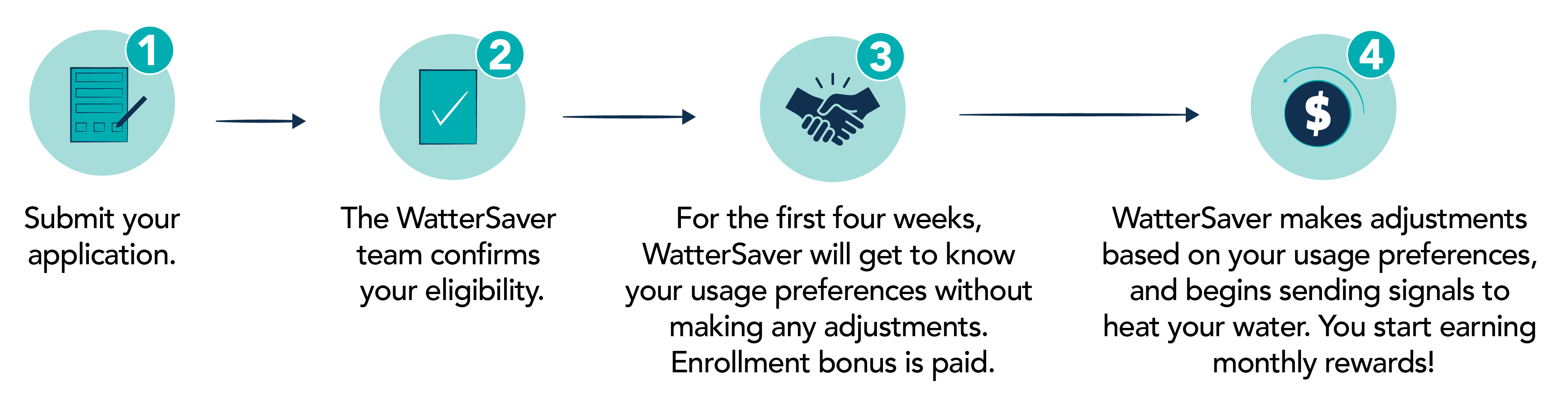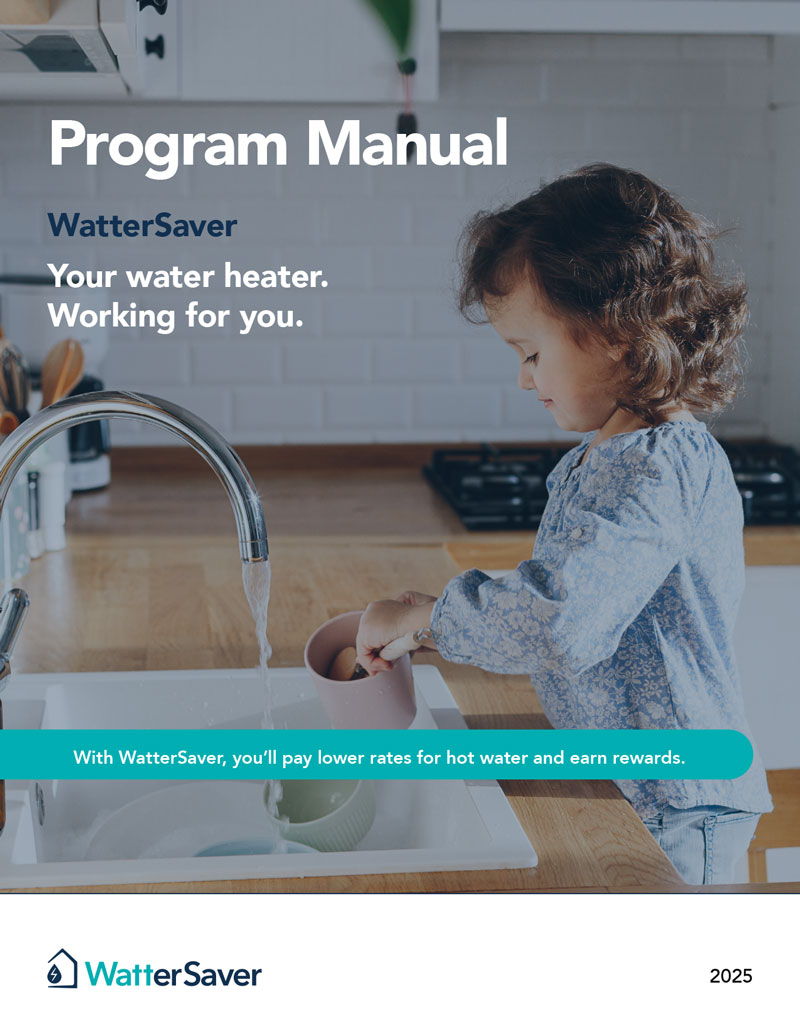Enroll in WatterSaver
Already have a WatterSaver account?
Ready to Submit a
New Application?
Let’s get started! Tankless, natural gas, and propane water heaters are not eligible to participate in WatterSaver. Before you begin your enrollment application, you’ll want to have a few things handy to make signing up as easy as possible:

A recent copy of your PG&E electric bill where you’ll find your Account Number and current Rate Schedule*.
If you are not currently on a Time of Use rate plan you may be required to switch to one. A WatterSaver representative can help you.
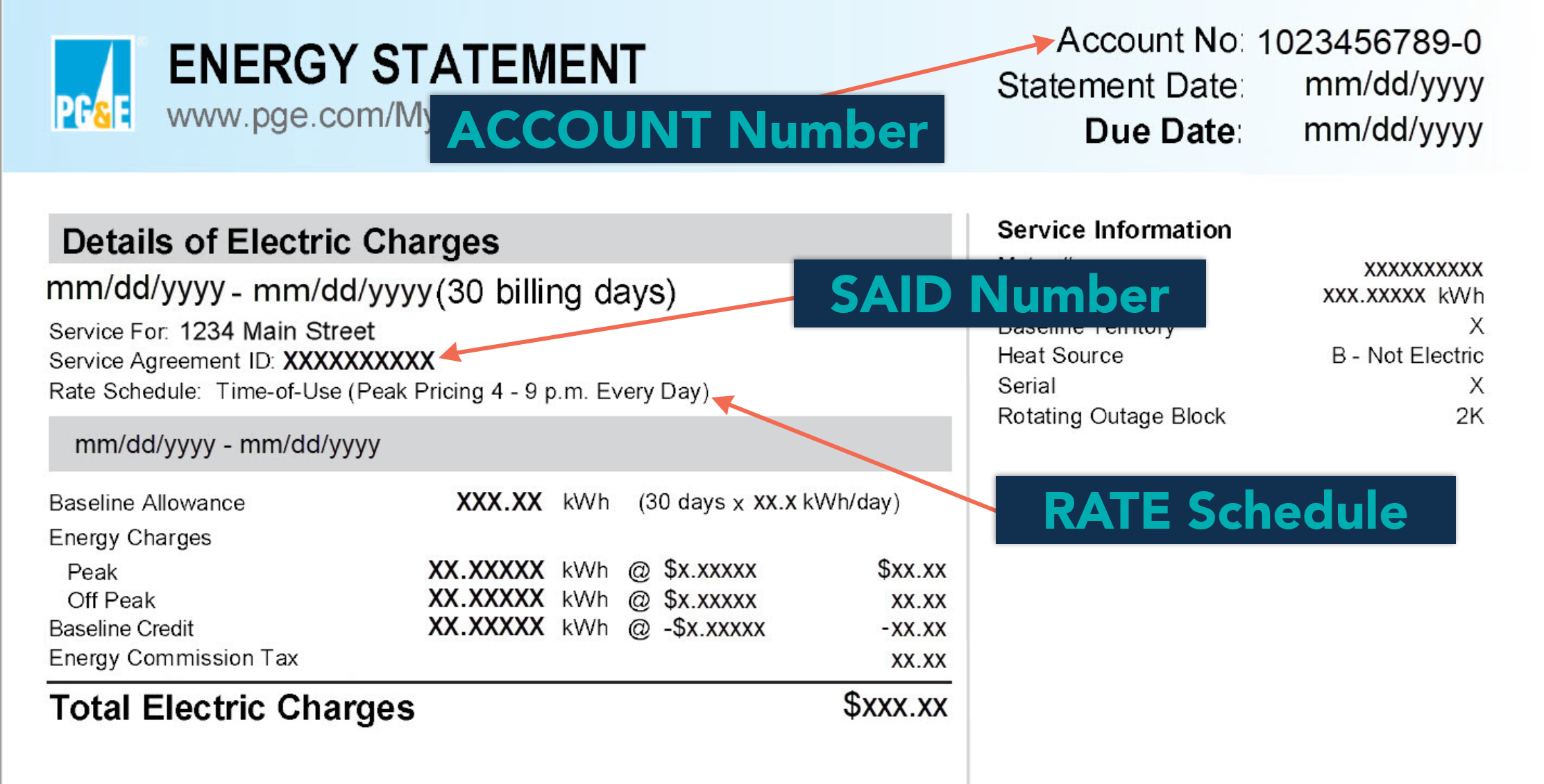

The brand, model number and serial number listed on your water heater’s nameplate. Find instructions for your water heater model here.

Whether or not you have a Thermostatic Mixing Valve. Read about TMV’s in our FAQ section here.

If your water heater manufacturer offers a homeowner’s app for a smartphone, tablet or mobile device, please go to the app store, download it, and create an account before you start your WatterSaver application.
After you complete the enrollment form, and to finish your application:
- Continue onto your smart water heater app login page
- Wait to hear back from the WatterSaver team about your application status